建立應用程式、工作流程和自訂豐富的表單來簡化程序。

建立更好的解決方案來提升生產力
讓您的使用者在需要時建立所需的解決方案。在 SharePoint 建立豐富的互動式表單。
輕鬆地為您的商務加入自動化
快速將您的工作流程自動化,讓商務邏輯簡化工作,並使用 Microsoft Power Automate 連結程序。
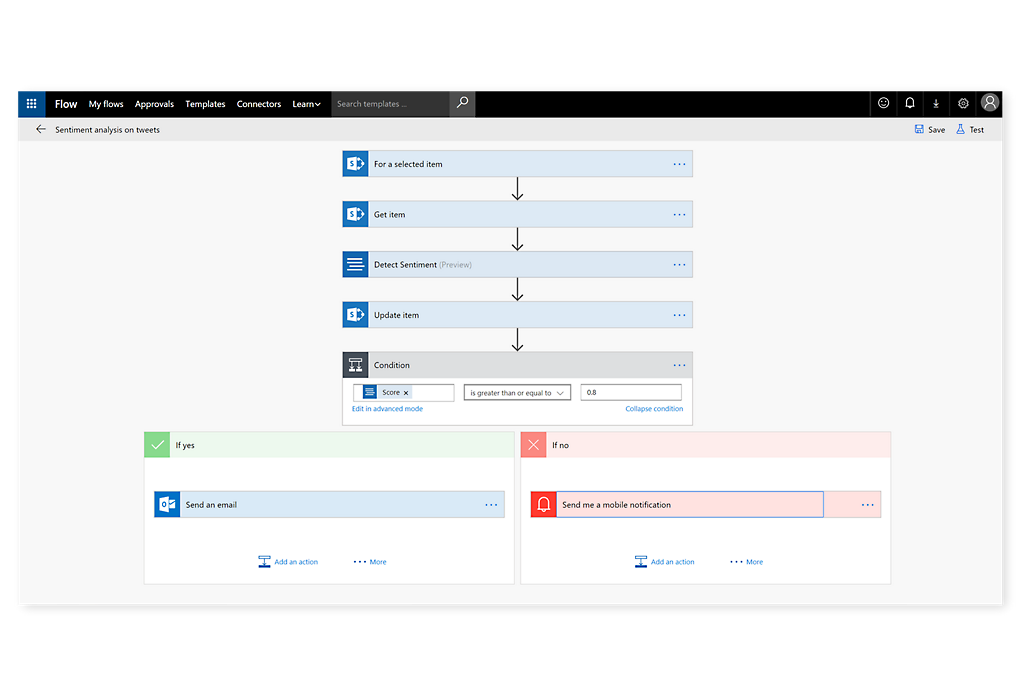
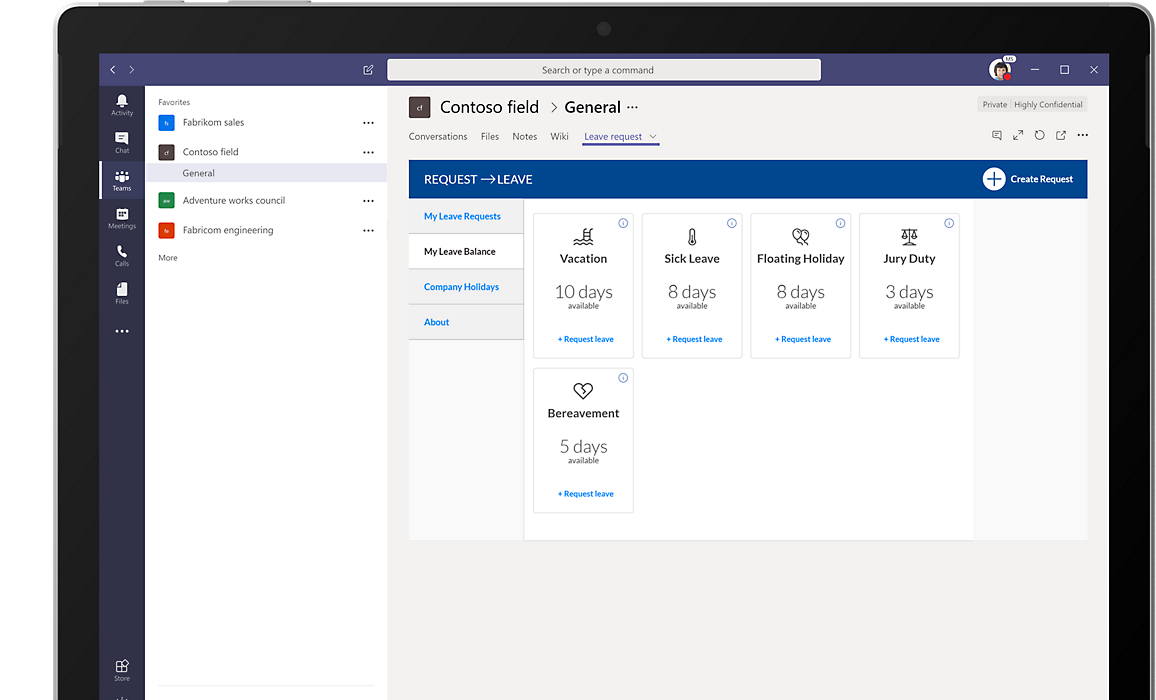
使用低程式碼的自訂應用程式展開團隊合作
在 Microsoft Teams 中迅速開發含有 Power Apps 且可在各種裝置上使用的應用程式。
將視覺效果和應用程式結合以推動行動
將應用程式和含有 AI 的程序,與來自 Power BI、Microsoft Graph 和認知服務的深入解析融合。
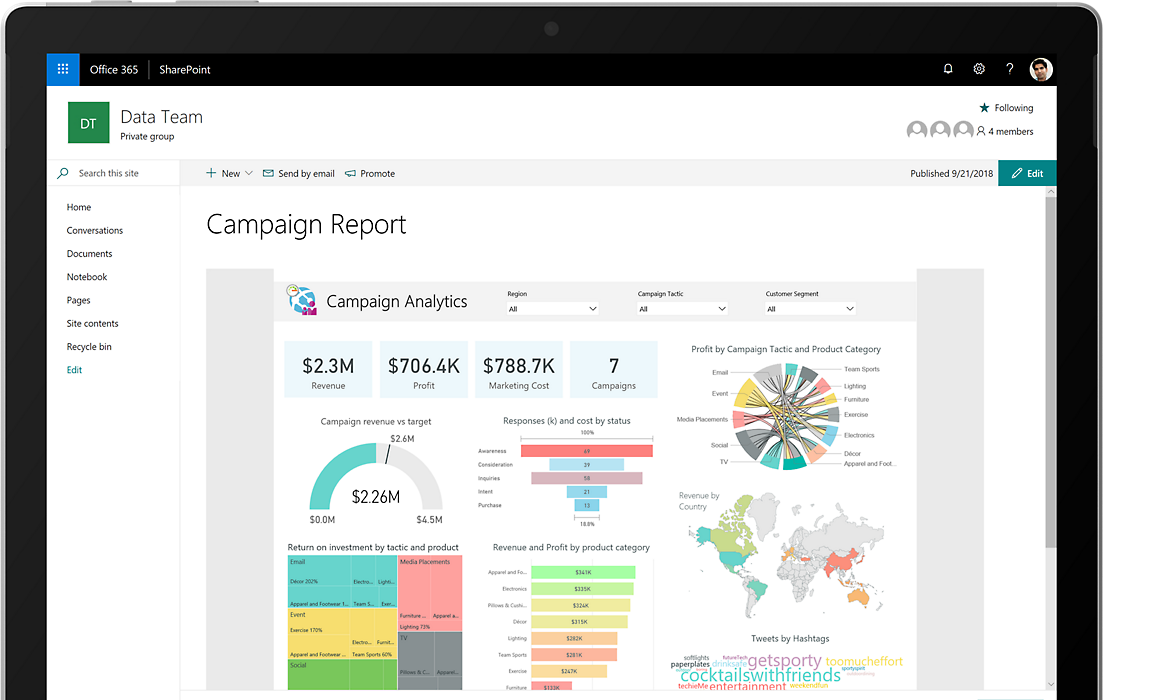
使用 Microsoft 365 取得 Power Apps 和 Power Automate
探索其他資源
含有 Power Apps 的 SharePoint
使用 Power Apps (InfoPath 的後繼者),不需要撰寫程式碼就能在 SharePoint 中提升生產力。
Microsoft Power Automate 社群
取得其他使用者和 Microsoft Power Automate 專家提供的祕訣與建議。



與 Microsoft 365 連絡:
關注我們